Last weeks I had several meetings with Microsoft support to try this wrong credentials issue. The problem was that after right clicking to “View Usage Metrics Report” the report would come up empty and after 24h you would get an email with the following message:
<ccon>The credentials provided for the UsageMetricsDataConnector
source are invalid. (Source at UsageMetricsDataConnector.)</ccon>. The
exception was raised by the IDbCommand interface
We tried several approaches until we found this piece of documentation: https://learn.microsoft.com/en-us/power-bi/collaborate-share/service-modern-usage-metrics#considerations-and-limitations
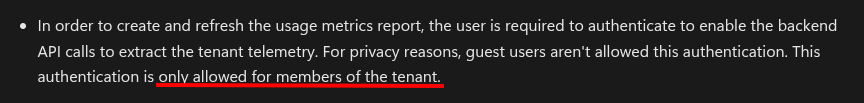
So you can’t configure this report with a guest account. It really needs to be an account from the same domain as the Power BI tenant.
Quick one but it was quite a trip.
Have fun!
