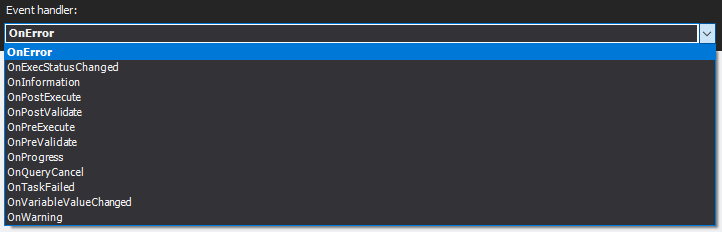In the beggining
I’ve been tasked to find a way of exporting data from Google
Spreadsheets for a client. I’ve started researching for an already
working solution and got to the following links:
While I was working with a client they were trying to import data from another Power BI dataset to their file and they got this error:
Emacs Major Modes for Power BI
After many years of using Vim I finally understood the Emacs way. What
I was trying to do all along was trying to make Vim behave exactly
like Emacs.
To celebrate this I made some bad Elisp code and shared it on
GitHub. I based my code on the Simple Emacs Major Mode for Syntax
Coloring by
Xah Lee.
Power Query Mode
This mode gives you syntax coloring and code completion inside Emacs.
It has all the functions listed by '#shared' and color codes them.
For more details on listing all Power Query functions you can check the
post
from RADACAD.
Do you really can diff Power BI files?
While working with some customers a few times this question came up: “How
can I diff my current file with a older one? I really want to compare
my files, to know what changed from one to another.”
Many many people working with Power BI end up with a directory full
of files looking like: “myPowerBIFileV1.pbix”,
“myPowerbifilev2.pbix”… “myPowerbifilevN.pbix”. The scenario wull
get worse if we have two or more people working in the same file, and
until recently my answer was always the same: “You can’t”.
So what’s new?
Thanks to the contribution via GitHub from Hadi
Fadl there’s a new method available for
the flat file connection manager that adds the existing columns in the
source file. This is very handy because in the past you would have to
define each and every column that existed in the flat file.
I’ve updated the nuget to version 0.8.93.
Please give me your feedback of anything you might think should be improved.
How to add event handlers to generated packages
I had a request to give an example of adding event handlers to a generated SSIS package. The code is quite convoluted. There’s no method to initialize a DtsEventHandler, you need to cast it after adding to the package with a String describing the type of event. Here’s a list of the available events:
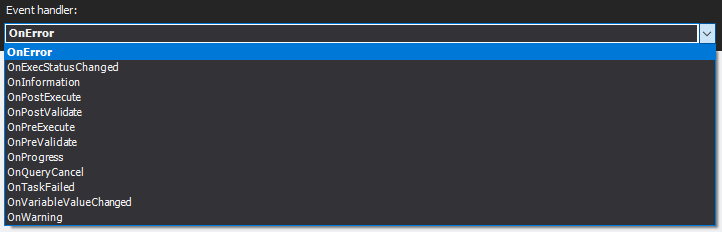
Here’s a sample of how to do insert a ExecuteSQLTask to a event handler using a small console application:
Warning: Unprotected Private Key File
As an avid user of OpenSSH on Windows after last update I’ve started seen this on my PowerShell:
Windows PowerShell
Copyright (C) Microsoft Corporation. All rights reserved.
@@@@@@@@@@@@@@@@@@@@@@@@@@@@@@@@@@@@@@@@@@@@@@@@@@@@@@@@@@@
@ WARNING: UNPROTECTED PRIVATE KEY FILE! @
@@@@@@@@@@@@@@@@@@@@@@@@@@@@@@@@@@@@@@@@@@@@@@@@@@@@@@@@@@@
Permissions for 'C:\\Users\\My User/.ssh/id_rsa' are too open.
File System Security PowerShell Module
Because file and folder permissions are not easy with PowerShell I’m using the File System Security PowerShell Module. You can install from the gallery using the command:
New Release 0.9.82
My small contribution for the BI world has been this SSIS generation framework resurrection. Amazingly it has almost 1500 downloads @NuGet.
We are using this @DevScope for creating our SSIS packages based on metadata and it’s on production on some of our clients.
We can see the rest of the details at the project repository.
The Future
I finally managed to move to a new house and I will have (hopefully) more time to write on the blog and to continue to work on this side project.
The Problem
As Business Intelligence consultants after a migration to a brand new server inevitably we get asked by the users: “Do why have to redo all my pivot tables in Excel again? All my workbooks stopped working…”
Well, they can but they don’t need to. Where’s a simple code to replace the part that matters. This will iterate all the Excel files in the folder where the Powershell Script is located and and apply the substitution to all the OLEDBConnections that exist in each file:
Introduction
In these days developing in SSIS, you should be using a generation framework (BIML or EzApi. The benefits era a bit obvious:
- Your packages will have consistent layout and logic
- It’s easy and fast to apply the same change to all packages
- No more mouse programming (almost :))
- It’s the right way to do metadata driven ETL
The problem
In a client I had a project with 97 packages. Each one of them started as copy of the first one. The request was to change the value of a single variable on all of them.